When the "device in use" message appears when ejecting a USB flash drive, it is usually due to a program using files from the device. To do this, we need to close the program or window that is using the data on the USB drive and then try to eject it again.
But sometimes you will be annoyed with the long waiting time, or repeatedly unsuccessful to cancel the occupancy, and the USB device will be pulled out directly, safe to eject the USB in the end what is the use, let us take a look at it.
A long time ago, the operating system used to treat the disk as a trusted object that was always with it. When reading or writing files, the operating system felt that the files in the disk were still accessible and would not change their mind midway and suddenly leave.

When you opened a file on the disk on your computer, the read program wanted to go back to the disk to continue reading it. When you modify a file, the write command is pulled into some subroutine, and the main operating system program forgets that it even exists. When you suddenly pull out the disk without warning, the subroutine is being called, the main program is left alone, and the data is lost forever before it can be written to the disk.
There was a time when computers had a formal process for "Mount" and "Unmount" of storage media such as USB drives, SD cards, mobile hard drives, etc.). When the program to install the disk part popped up, it triggered some mechanical switches to check if the media was really there. Once the mechanical switch says OK, the software can start using the media. Some media actually have mechanical interlocks to prevent themselves from being ejected and deleted until the software is successfully unlocked.
The Apple Macintosh floppy drive and CD-ROM is a closer example of a mechanical interlock installation. You can only eject the media by a command from some software, but if some program is occupying the media, the command will be ignored.
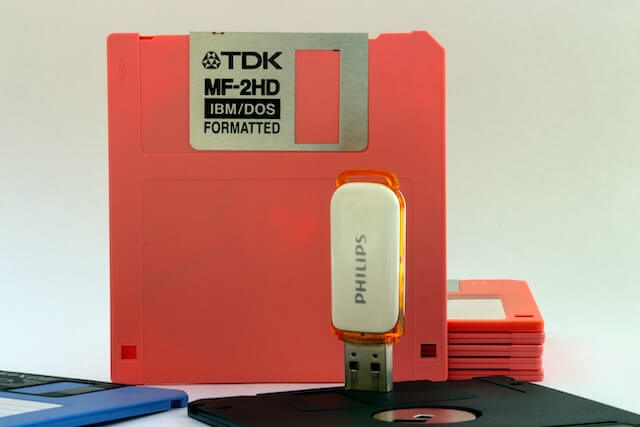
If you switch to a USB port connection, and the USB doesn't have a mechanical interlock, you don't bother to check the presence of the media either. The user would be able to bypass the operating system and just pull the USB drive out, giving a scare to the various subroutines still reading and writing in the computer!
Therefore, the security ejected USB, in fact, still do so many things:
1,it will comb through all the activities written to the disk.
2,it will remind/warning all programs that the disk is going to exit, hurry up and finish their business.
3, It will remind the user that the file is still occupied by the system when the program is indifferent.
You can always unplug the USB drive, but you should know how to be considerate of the very busy programs at this time.

Nowadays, computers take a variety of measures to combat this erratic "USB flash drive suddenly quit" event. For example, Windows has even introduced a feature called "Optimize for Quick Removal" to ensure that data is written more quickly, rather than waiting for it to be processed in batches.
But it's hard enough to change people's habits. If you're just concentrating on reading what's on the disk, there's no need for a security eject. If you're writing, unless you're doing something stupid like retrieving the disk, you can just pull the drive as long as it hasn't been written to in a while.
Still, a secure eject does a lot of real work and is the only way to make sure the disk is safely removed. Most of the time, you probably won't even need it, but to keep some important data from being permanently lost, it's advisable to do as you're told.
