A local area network (LAN) is a network of nodes (including computers, terminals, network devices, etc.) within a certain range, where these devices, and the communication between them, are controlled by the same protocol such as IEEE802.3 (also known as Ethernet), and are connected (e.g., across residential neighborhoods) by physical network channels (e.g., twisted-pair cables) to form an interconnected network of shared resources known as a local area network (LAN).
A LAN can be centrally managed, usually with a server as the administrator. Typically, when we use a computer, we need to log in with an account password, at this time, there is a unique account on a computer, called a "domain account", and the server that holds this unique account is called a "domain controller". This server is responsible for the management of the LAN.
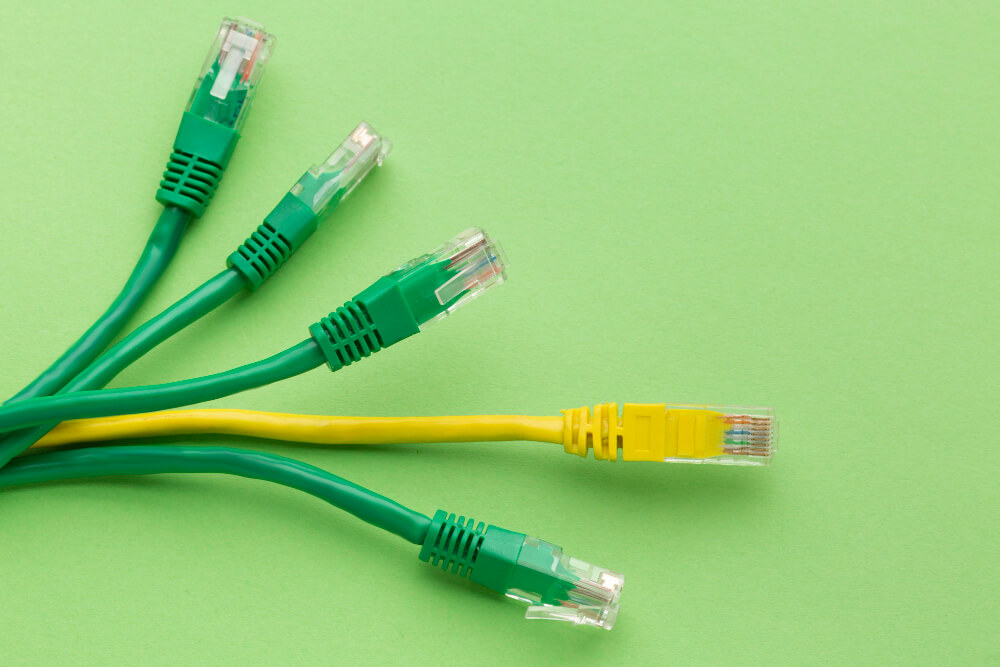
A LAN connection identifies a host computer by its physical address (MAC address). As soon as a host computer or network device to be connected to the LAN is installed and connected to the LAN bus (e.g., twisted-pair cable), it automatically gets an IP address, i.e., the LAN server automatically assigns it a usable IP address. Thereafter, this computer can send and receive data.
While it is well known that the World Wide Web relies on the Internet Protocol (IP), this is not necessarily the case for LANs. LANs can use the standard IP protocol or choose other protocols (e.g. AppleTalk), depending on the users on the LAN. For example, a modern home living room network, where we choose to use Apple devices, would have to use the AppleTalk protocol rather than the IP protocol in order to work better with those devices.

Additionally, LANs have limited connection distances; generally speaking, a network system with a connection range of a few kilometers or less can be called a LAN. Of course, wireless technology can be used to expand the propagation distance of the LAN, but the cost of this way will increase accordingly, in fact, a router can be used to join a larger LAN, such as the company LAN, or residential neighborhoods, school internal LAN, etc..
