How to solve the problem of computer blue screen
How to solve the problem of computer blue screen? First of all, find out the reasons for the blue screen of the computer. There are many reasons for the blue screen of the computer, such as the excessive overclocking of the computer, the poor contact of the memory module or the damage of the memory, the failure of the hard disk, the failure of the hard disk, and the non existence of the installed software. This article will introduce and analyze the causes and solutions of the blue screen phenomenon one by one.
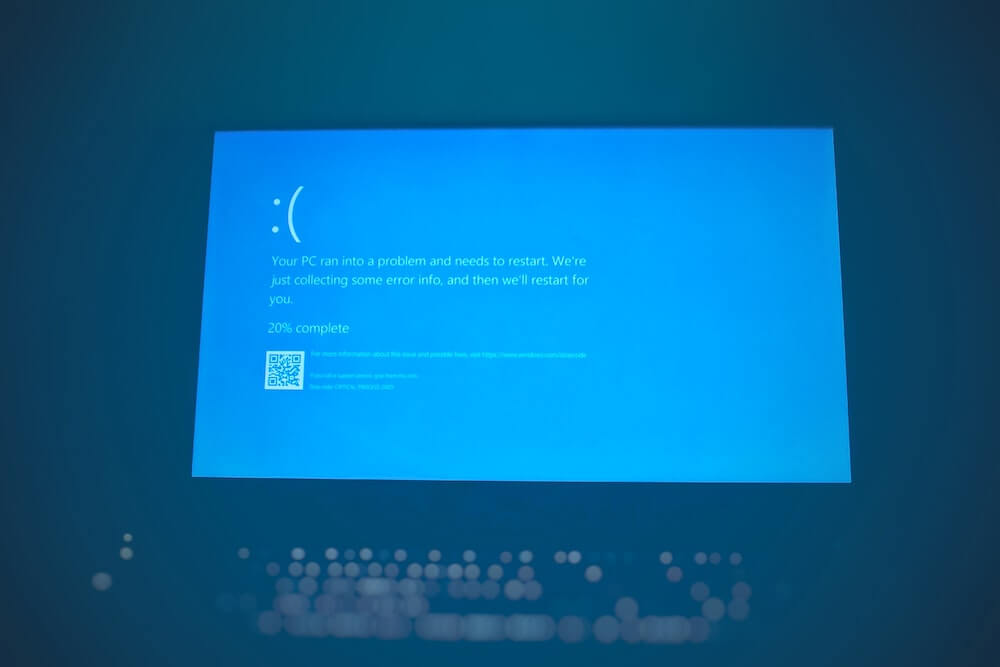
What about the blue screen of the computer
Scheme 1: Computer overclocking causes blue screen
The causes of blue screen phenomenon can be explained from both soft and hard aspects. In terms of hardware, overclocking is a major cause of blue screen. Excessive overclocking, due to overloading operation, causes excessive internal calculation and overheating of the CPU, resulting in system calculation errors. If you want to both overclock and avoid a blue screen, you have to take cooling measures. It will be much better to replace a strong fan and add some heat dissipation materials such as silica gel. In addition, an appropriate amount of overclocking or simply not overclocking is also one of the solutions. It depends on your choice whether you want stability or higher speed. However, for most friends, the overclocking operation is generally not performed, so this is not practical for most friends.
Scheme 2: The computer blue screen is caused by poor contact or damaged memory
In actual work, the most common blue screen phenomenon that the author has encountered is poor memory module contact (mainly due to too much dust inside the computer, which often occurs in old computers) and computer blue screen caused by hard disk failure. Of course, if the computer memory module fails, the computer blue screen will also appear.
terms of settlement:
Since most blue screen failures caused by memory are caused by excessive internal dust or poor contact, the solution is also very simple. Just open the computer chassis, pull out the memory module, clean the socket and wipe the golden finger of the memory module before installing it back. General problems can be solved. If the problem is not solved, it is determined that the problem is a memory failure. Replace the memory module to solve the problem.
Scheme 3: The computer blue screen is caused by a hard disk failure
Problems with the hard disk also often lead to a blue screen of the computer. For example, the hard disk has bad tracks, and errors in data reading by the computer lead to a blue screen. Because the hard disk, like memory, carries some data access operations. If bad tracks occur in the area where system files are accessed/read, the system will also fail to operate normally, causing the system to crash, leading to a blue screen of the computer.
terms of settlement:
Detect the bad tracks on the hard disk. If there are a lot of bad tracks on the hard disk, it is recommended to backup the data and replace the hard disk. If there are few bad disks, it is recommended to back up the data, reformat the partitioned disk, and isolate the bad disk area for those who understand the computer hard disk. Then reinstall the system to solve the problem.
Solution 4: The installed software does not also cause the blue screen of the computer
If the computer starts to use well, the blue screen failure of the computer frequently occurs soon after the installation of XXX software one day. Most of these problems occur when the software is incompatible, but this kind of incompatibility of computer software also rarely occurs.
terms of settlement:
If you are sure that the computer is in good condition before you start, and the computer blue screen failure often occurs after installing a software, you can try uninstalling the software installed later. If the problem is solved, the computer blue screen is usually caused by incompatible software. If the problem is not solved, the computer blue screen may be caused by other reasons.
Scheme 5: Computer blue screen failure caused by viruses in the computer
The problem of "how to solve the problem of computer blue screen" may also involve computer viruses. Nowadays, there are more and more types of viruses and trojans with various transmission routes, which are impossible to prevent. Some viruses and trojans infect system files, causing errors in system files, or exhausting system resources, may also cause blue screen phenomenon, So if you find a blue screen on your computer, please think carefully about whether you have been to some bad software or downloaded some programs from junk websites.
terms of settlement:
If the computer is found to have a blue screen, the next time you restart the computer, you can perform anti-virus operations. It is recommended to use the current mainstream anti-virus software to check and kill. If you encounter a malicious virus, it is recommended to restore the system or reinstall the system.
Scheme 6: High computer temperature causes blue screen
The internal hardware temperature of the computer is too high, which is also a common reason for the blue screen phenomenon of the computer. Most of this happens in hot summer, and the CPU temperature is too high. Sometimes the computer opens the chassis after the blue screen appears. If the internal temperature is too high, it may be caused by the high temperature. The high temperature is mainly referred to by the CPU, graphics card, hard disk, etc.
terms of settlement:
If you find that the computer has a blue screen and the internal temperature of the computer is very high, you can detect the temperature of the hardware. Computer hardware temperature detection method: If you find that there is a cpu, a video card, or a hard disk with a very high temperature, it is likely that the computer has a blue screen due to poor heat dissipation. The solution is, if it is caused by the temperature of the cpu or the video card, turn on the computer to see whether the cpu fan and the video card fan rotate normally. If it is normal, it is recommended to strengthen the heat dissipation of the host computer, For example, add chassis cooling. If the temperature of the hard disk is too high, the hard disk may fail and need to be replaced.
Scheme 7: Computer blue screen caused by other reasons
In terms of other reasons, such as computer power failure, abnormal power supply, frequent crashes, etc., and computer hardware incompatibility, most of which occurs on newly purchased assembled computers. In this case, you can search for relevant hardware information on the Internet. When you buy an assembled computer, you should choose a hardware configuration that is balanced and compatible. In short, there are many reasons for computer blue screen failure, The above are some common causes and solutions.
Solution to the blue screen fault of the computer:
The method to solve the computer blue screen fault is the same as most computer faults. The main method is to analyze and solve the problem according to the above possible fault causes. The general method is to remove the problem first by software and then by hardware. Here is the general idea of the author, as follows:
The reason for the blue screen failure of the computer is not obvious. First, check that the computer hardware temperature is normal. Clean the dust inside the computer host, especially the memory module; If the problem is not solved, use anti-virus software to scan the computer. If the software method cannot solve the problem, you can try to see if there is a hardware failure, such as a memory module or a hard disk problem.
